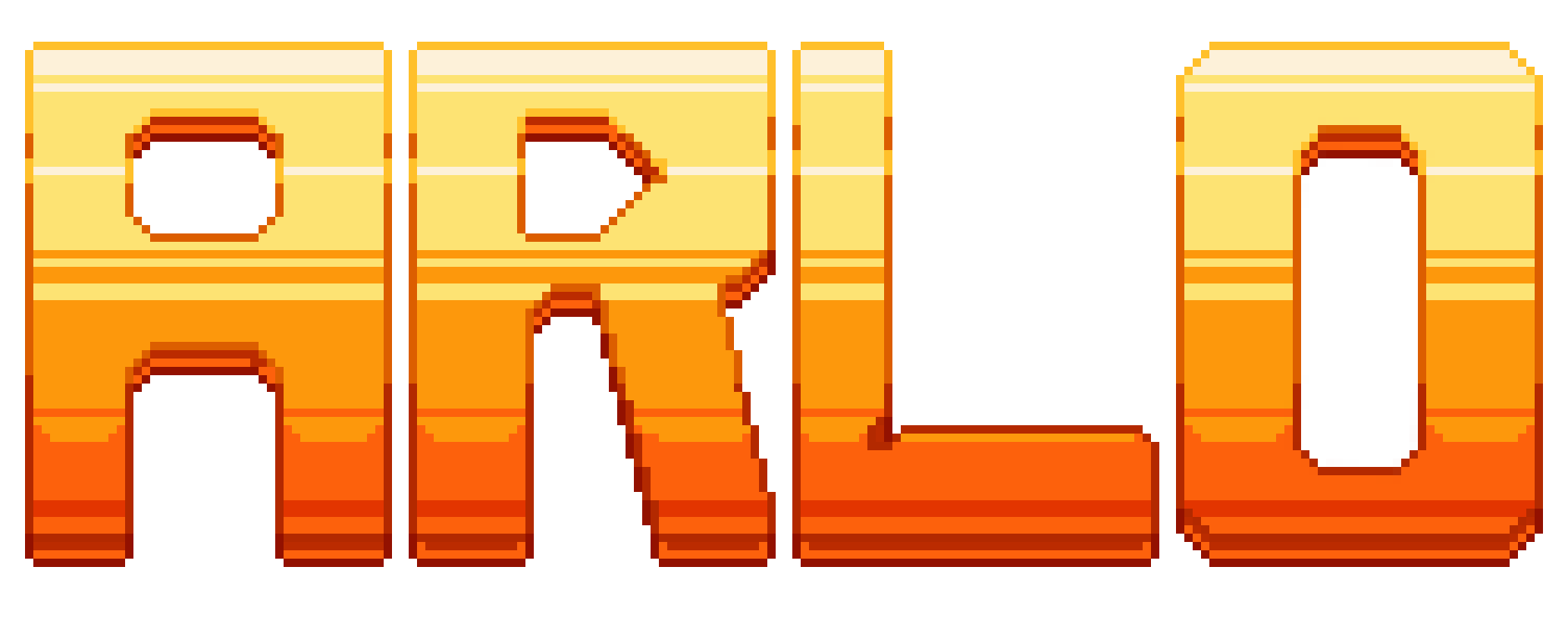Post 4 Animating in Unity with help from Brackeys 2/3/2021
I enjoy animating… sometimes. Making things move is a lot cooler than having static stuff, but animating full time is soul rending. Fortunately, a lot like our last post, pixel art came to the rescue. The drawing software I use is called Clip Studio Paint. It’s a Japanese drawing software and I would vouch for it as the best alternative to Photoshop for illustration. It also comes with a basic animation section, which I utilized when creating movement for Arlo.
Arlo currently only has two animations. The running animation, in which he moves his legs back and forth, and the idle bobbing animation, in which when standing still he bobs up and down. A simple tutorial from Brackeys helped implement both the animations that I made in Clip Studio and the code to link it to the movement. Other than those two simple animations, there are no other animations currently implemented in the game. Everything else that moves is a particle effect.